Buying your first Bitcoin can be a daunting experience. Here at Compare Bitcoin Exchange, we aim to provide you with simple and clear information about how to buy Bitcoin, Ethereum and other cryptocurrencies from reputable exchanges in Thailand.
If you wish to buy Bitcoin in Thailand then you will need 2 things; a Thai bank account for your Baht and a Thai cryptocurrency exchange where you convert your Baht to Bitcoin (BTC) or other cryptocurrencies.
Thankfully, the Thai government has taken a fairly sensible and controlled approach to crypto trading in the Kingdom. There are only a few crypto exchanges, all of which are licensed and must abide by some fairly stringent regulations to keep their licenses.
What this means for you is the chance of bad actors disappearing with your money (exit-scam) is greatly diminished and if you do have any difficulties, they are likely to be dealt with in a prompt manner. The trade-off is, that joining a cryptocurrency exchange in Thailand is not quite as simple as it once was. It now requires a few more steps and more paperwork than before.
HOW TO BUY BITCOIN IN THAILAND
STEP 1. – Open an account with a cryptocurrency exchange
If you wish to trade your Thai baht for Bitcoin or any other cryptocurrency, then you will need to join one of the several available Bitcoin exchanges in Thailand. This is the most straightforward way, as you can then link your Thai bank account to the Bitcoin exchange to simply transfer money in and out with a minimum of fees and time.
CHOICES
You could choose to join one of the many other exchanges located in other parts of the world, but they will require funding with either a wire transfer or a credit card and neither are optimum for time or fees. If you join a Thai exchange and link to a local Thai bank account it will be free and almost instant to fund your crypto account to buy Bitcoin, and almost instant and nearly free (20 baht) when you sell Bitcoin and want to withdraw baht back into your bank account. This is the optimal way.
Currently, there are two good choices for opening a Thai cryptocurrency exchange account in order to buy Bitcoin in Thailand. We recommend joining Bitkub , and you can read the process on this post. Your other option is Satangpro for a local exchange.

Please note, the exchange will usually process your approval in a few days, so be patient and check your email in case they require further documentation.
STEP 2. – Transfer funds to your crypto account
Once you have successfully opened your crypto exchange you will fund it with some money to purchase your Bitcoin. Thankfully, this step is simple. You should already have a bank account linked to your cryptocurrency trading account and it is a simple process to transfer money via – atm, internet banking or mobile application.
STEP 3. – Go to Bitkub Market
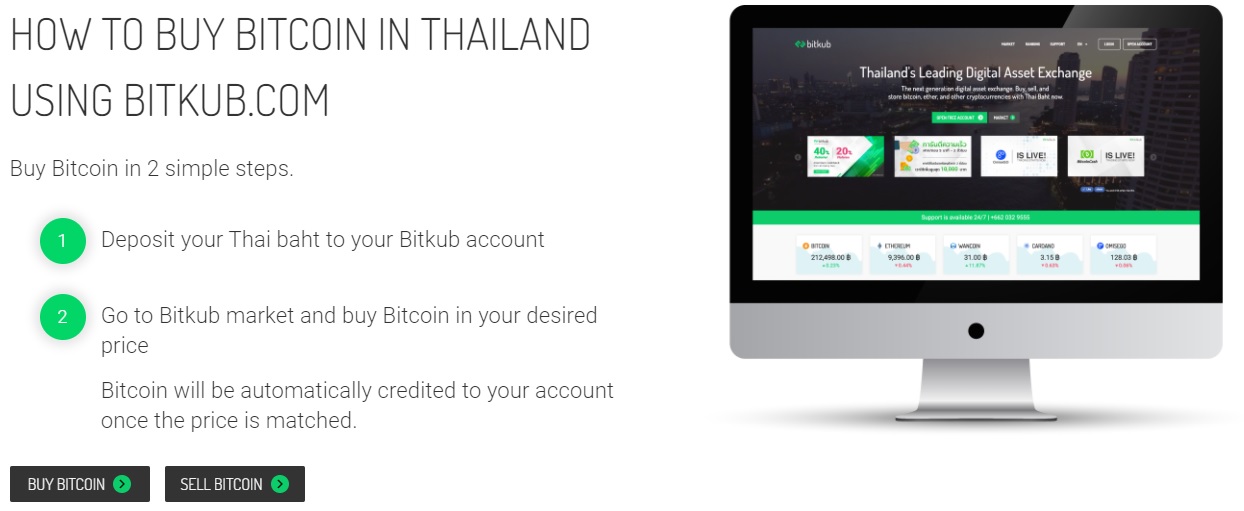
There are 2 ways to BUY coins :
- Limit: You can set your desired price for purchasing a coin.
- Market: You get the price of the coins according to the current available price in the MARKET *** You can read more about LIMIT and MARKET here.
To purchase coins on Bitkub.com using funds in your wallet, please see the steps below:
1. First, Log in to your Bitkub Account.
2. Next, click MARKET at the upper portion of the homepage.

3. Then, choose and Select the COIN / TOKEN that you wish to purchase at the right portion of the page.
There is an option to search it manually by typing the name of the coin in the search box.

4. After this, you will choose your preferred option to BUY your coins either Limit or Market.

5. Next, if you want to BUY coins under your preferred price, select the LIMIT Tab.
- First, put the amount of THB that you want to spend to BUY or choose the percentage of the amount that you want to spend. (100% is equivalent to the total THB balance that you have in your account.)
- Then, put the preferred price per COIN that you wish to buy.
- The system will calculate the amount of COIN that you will receive based on the THB that you wish to spend. You will see it in the third box. (The trading fee is already deducted from the calculated amount)
- Finally, Click BUY

- You may also see the ASKS and LATEST TRADES at the left and right portions of the page. You can click whatever ASKS or amounts that you may wish to spend.

6. Then, if you want to BUY coins at the market price, select MARKET Tab.
- Put the preferred amount of THB you wish to spend. You may also see the ASKS on the left portion of the page and the LATEST TRADES section on the right of the page for additional reference to your trading.
- Click BUY
- Trading fees will be deducted from the credit fee (if any), If not it will be deducted from the total transaction amount.

7. Finally, your Transaction will be saved in MY OPEN ORDERS.
- This is located at the left lower portion of the Market page.
- The information that is available in MY OPEN ORDER is the transaction made through a LIMIT order.
- It is waiting to be matched. If matched it will be completed and will be in MY ORDER HISTORY.
- MY ORDER HISTORY will show the transaction that is already completed.


